If you've encountered an SID during some troubleshooting efforts on Windows servers or machines, you may need to determine who the user or group that SID is assigned to. There is an easy Powershell script to find the user or a group with just the SID.
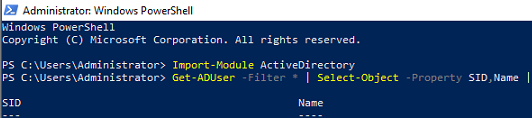
Log on to the domain controller and open up an Administrator Powershell prompt.
Issue the below command:
Import-Module ActiveDirectory
Issue the below command (where the last 4 X's are the last of the SID you found):
Get-ADUser -Filter * | Select-Object -Property SID,Name | Where-Object -Property SID -like "*-XXXX"
You should now see a result that identifies who the SID is assigned to/belongs to.
